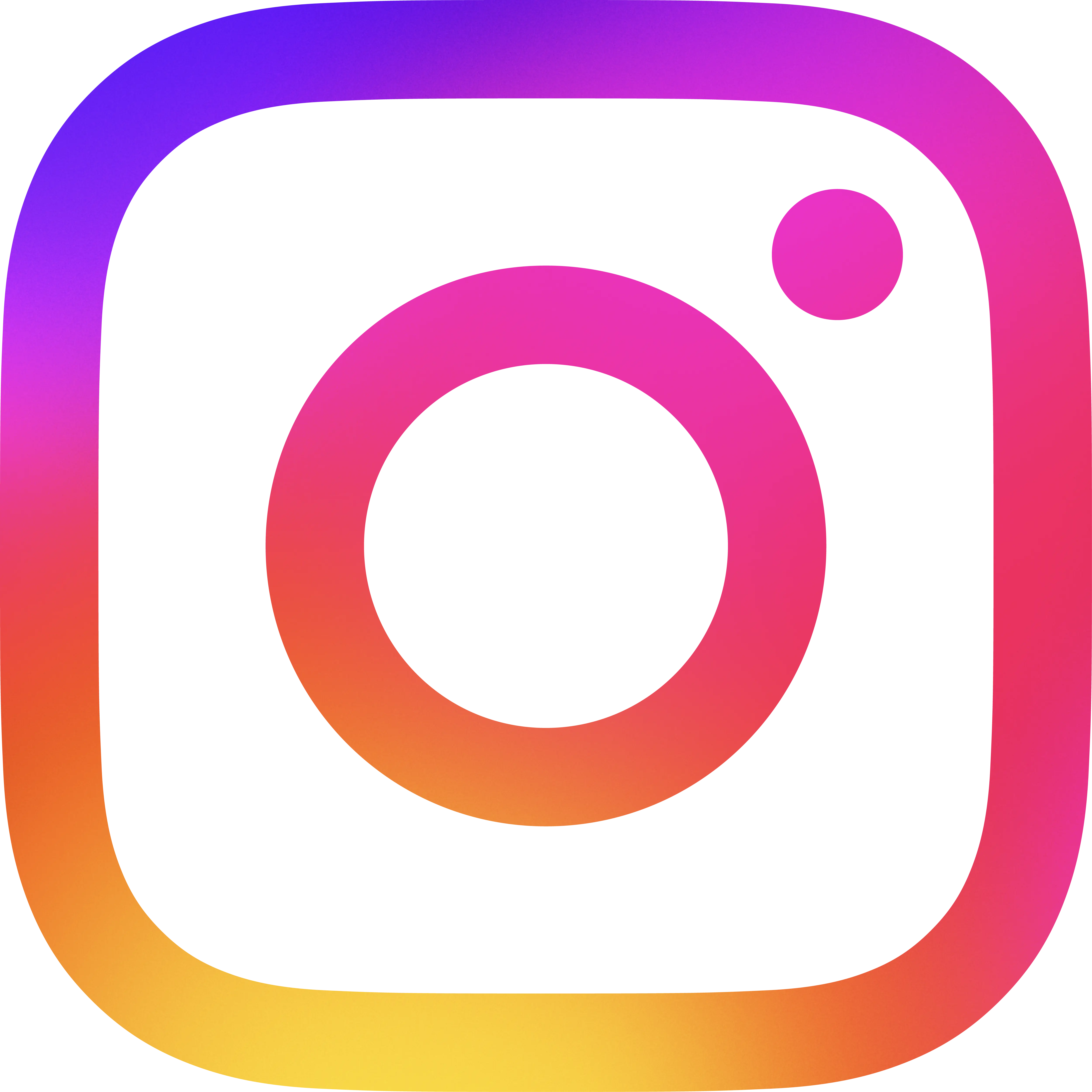Protecting Your Digital Identity: Tips to Prevent Identity Theft, Strengthen Passwords and Use 2FA/MFA
In today’s digital world, your identity is more than just a name or email address, it’s your entire online presence. From login credentials to browsing behavior, this data can be exploited if you’re not careful. In this article, you’ll learn how digital identities work, why they’re targeted and how to protect yours with smart habits, strong passwords and powerful simple tools like 2FA and MFA.
What Is a Digital Identity?
Your digital identity is everything that identifies you online. It’s not just your name or email – it includes all the data, accounts, and behaviors that form your personal profile in the digital world.
This can include:
- Your email addresses and usernames (most of the time, your email is used as the username)
- Passwords
- Social media accounts
- Search history and online activity
- Shopping habits and transaction records
- Device and browser information
- Your IP address
- Photos, documents, or comments you've posted online
In simple terms, your digital identity is the sum of what websites, applications, and online services know or can guess about you.
A Real-World Example
Think about how you prove your identity in real life: you might show an ID card, provide your signature, or confirm personal details. Online, it's your login credentials, your behavior, and your digital history that do the same job.
For example, logging into your email requires an email address (your digital name) and a password (your key). Once inside, services may also recognize the device you're using, your location, or how quickly you type. All of these are part of your digital identity.
Why This Matters
If someone else gets access to parts of your digital identity—like your login details or email—they can impersonate you, access your private information, or even lock you out of your own accounts.
That’s why understanding and protecting your digital identity is one of the most important steps you can take in today’s connected world.
Why Digital Identity Matters
Most people don’t think twice about sharing information online. We sign up for apps, shop on websites, post on social media and log into accounts every day. But every one of those actions builds and exposes your digital identity.
And just like your real-world identity, your digital one can be misused if it falls into the wrong hands.
The Risk Is Real
Your digital identity is the key to your online life. If someone gets access to it, they can:
- Log into your email or social media accounts
- Steal your bank or PayPal account details
- Order things in your name
- Access your work systems
- Spread scams or phishing messages pretending to be you
This isn’t just about money, it’s also about trust. Once your identity is compromised, it can damage your reputation, relationships and even your career.
A Simple Scenario
Let’s say a hacker guesses your email password. That one password could unlock:
- Your email (to reset other passwords)
- Your online shopping accounts
- Your cloud storage with personal photos or documents
- Your social media accounts, where they can impersonate you
All of that can happen in minutes. It often starts with something small like using the same weak password across multiple sites.
You’re a Bigger Target Than You Think
People often assume, "Why would anyone target me? I’m not rich or famous."
But most attacks aren’t personal. Hackers run automated programs that scan the web for vulnerable accounts. If your password is weak or your data is exposed in a leak, you're just as likely to be hit as anyone else.
That’s why protecting your digital identity matters, not just for celebrities or companies, but for everyone who uses the internet.
Real-Life Risks: How Identities Get Stolen
Most people think identity theft is something that happens only to careless people or those who fall for obvious scams. But the truth is, even cautious people can be tricked if they don’t know what to look out for.
Here are the most common ways digital identities are stolen, often without the victim realizing it until it’s too late.
1. Phishing Emails and Fake Websites
You receive an email that looks like it’s from your bank or a popular website. It says your account is locked or that you need to confirm a payment. You click the link, log in… and just like that, your credentials are in the hands of a hacker.
Example:
An email from "PayPal" tells you to confirm a suspicious payment. You click the link and enter your login credentials. But it’s a fake site and now they have your username and password.
2. Reusing the Same Password Everywhere
Many people use the same password across multiple accounts. If just one site gets hacked, attackers try that same email and password on other platforms like your email, social media or bank account.
Example:
A clothing website you signed up for in 2020 gets hacked. Your reused password gives hackers access to your Gmail account and from there, they reset your Amazon, TikTok and Instagram logins.
3. Public Wi-Fi with No Protection
Connecting to free Wi-Fi at a coffee shop or airport may seem convenient, but without a secure connection, attackers on the same network can actually see your activity and steal your login credentials.
Example:
You check your email on a coffee shop Wi-Fi without using a VPN or secured connection (HTTPS). An attacker nearby captures your login data as it travels over the Wi-Fi network, from this point it's game over.
4. Oversharing on Social Media
The more you share, the easier it is for someone to guess your security answers or craft convincing phishing messages.
Example:
You post a picture of your dog "Luna", tag her at your hometown and publicly share your birthday on Facebook. Later, a hacker uses that info to reset your email password, since your security question was: “What’s your pet’s name?”
5. Malware and Spyware
Clicking a suspicious link or downloading a fake app can install malware on your device. This software can log your keystrokes, take screenshots, enable your camera and microphone or send your saved passwords to attackers.
Example:
You download what looks like a free PDF editor. Hidden inside is spyware that quietly sends all your keystrokes, including usernames and passwords to a remote server.
These risks aren’t science fiction. They happen every day to regular people!
The good news? Most of them are preventable with simple habits and tools. That’s what we’ll cover next, how to protect yourself with stronger security measures.
Securing Your Accounts: Passwords, 2FA & MFA
If your digital identity is the key to your online life, your login credentials are the locks. Not all locks are created equal. Weak passwords are like cheap padlocks, they can be broken easily. But when you combine strong passwords with two-factor authentication (2FA) or multi-factor authentication (MFA), you're adding layers of security that make it much harder for anyone to break in.
Strong Passwords: Your First Line of Defense
Most people underestimate how easy it is to crack a weak or reused password. Hackers use automated tools that can test millions of combinations in seconds.
A strong password should be:
- At least 12 characters long
- A mix of uppercase, lowercase, numbers and symbols
- Completely random - not a word, name or phrase
- Unique for every account you use
Bad example: Summer2024
Good example: j!T7p$g2Zx@R9bL
If you’re thinking, "How am I supposed to remember all these passwords?" — you’re not. That’s where password managers come in.
Use a password manager to create and store strong, unique passwords for every site. It does the remembering for you.
Here are several leading password manager solutions that you can consider:
- 1Password
- NordPass
- Keeper
What Is 2FA and MFA?
Even with a strong password, there's still a risk, especially if it’s stolen in a data breach. That’s where two-factor authentication (2FA) or multi-factor authentication (MFA) comes in.
These add an extra step when you log in, such as:
- A code sent by SMS or email
- A code from an authenticator app (like Google Authenticator or Microsoft Authenticator)
- A biometric scan (fingerprint or face ID)
- A physical security key (like YubiKey)
Let’s break it down:
Factor 1: Something You Know
This is your password or a PIN code — something only you should know. But passwords alone are no longer enough. They can be guessed, reused across sites or stolen in data breaches.
Factor 2: Something You Have
This is a physical device or app that proves you’re really you. Common examples include:
- A phone that receives a notification, text message or email code
- An authenticator app that generates time-based codes
- A USB security key that you physically connect to your computer
Together, these two steps form 2FA:
- Something you know (your password)
- Something you have (your phone, app or security key)
If a hacker has your password but not your device, they can’t get in.
Factor 3: Something You Are
This is biometric information — something physically unique to you, like:
- Your fingerprint
- Your face
- Your voice
Biometrics can be used as part of multi-factor authentication (MFA), which goes beyond just two layers.
So, What’s the Difference?
- 2FA (Two-Factor Authentication): exactly two factors — usually your password and one additional method (like a code or fingerprint).
- MFA (Multi-Factor Authentication): two or more different types of factors. For example: password + phone + fingerprint.
In short, all 2FA is a form of MFA, but not all MFA is limited to two factors.
Why You Should Use It
Imagine someone gets your Gmail password from a leaked database. If you don’t use 2FA, they can access your email, reset your other account passwords and take over your digital life.
But if 2FA is turned on, they’ll also need a code from your phone or authenticator app — which they don’t have. That simple extra step could block the entire attack.
Real-World Example
Let’s say a hacker gets your Netflix password in a data leak. If you don’t have 2FA, they can log in, change the password and lock you out.
But if you’ve enabled 2FA on your connected email and login alerts are turned on, you get notified and can act fast before damage is done.
Extra Tips to Secure Your Accounts
- Don’t save passwords in your browser (they can be stolen by malware)
- Avoid using your main email for random signups, use a backup or disposable email address such 10MinuteMail
- Turn on login alerts for new devices or locations
- Review app permissions regularly and revoke access you no longer use
- Organizations like the National Institute of Standards and Technology (NIST) recommend multi-factor authentication as a key control for protecting sensitive accounts.
Simple Daily Habits to Stay Safe
Protecting your digital identity doesn’t mean you have to become a cybersecurity expert. In fact, small everyday habits can go a long way in keeping you secure. Think of it like brushing your teeth — simple routines that prevent major problems down the road.
Here are practical daily (or weekly) habits that make a real difference:
1. Pause Before Clicking
If you get an unexpected email, message or link - even if it looks like it’s from a familiar company or friend, take a moment to think. Phishing emails are designed to make you act fast and panic. Don’t let curiosity mislead you into clicking.
Government cybersecurity agencies such as CISA (Cybersecurity and Infrastructure Security Agency) also publish guidance on how to recognize and report phishing attempts.
Tip: Never click on links asking you to log in or update your info. Instead, go directly to the official website and log in from there.
2. Use a Password Manager
Trying to remember dozens of complex passwords is nearly impossible — and reusing the same one is risky. A password manager creates and stores strong, unique passwords for every account.
Bonus: Many password managers alert you if a site you use has been breached.
3. Avoid Public Wi-Fi Without Protection
Free Wi-Fi in coffe shops, airports or hotels is convenient but also dangerous. Hackers can "sit" on those networks and capture your activity.
If you must use public Wi-Fi:
- Avoid logging into sensitive accounts
- Use a VPN to encrypt your data
- Use secured connections such HTTPS for web browsing
- Log out afterward
4. Keep Your Software Updated
Software updates often include security patches. If you ignore them, you're leaving known vulnerabilities open.
Make sure to update:
- Your phone and computer operating systems
- Web browsers
- Apps and extensions
- Antivirus software
5. Don’t Save Passwords in Your Browser
Browsers often offer to "save your password" but if your computer gets hacked or infected, those saved passwords can be stolen.
Use a dedicated password manager instead — it’s more secure and built specifically for that purpose.
6. Review Account Activity and App Access
Every so often, log into your important accounts and check:
- If there are unfamiliar devices logged in
- What apps you've given permission to
- If any settings have changed
Revoke access to anything that looks suspicious or is no longer needed.
7. Turn On Login Alerts
Most platforms (like Google, Facebook, Apple) let you enable email or text alerts for new logins or suspicious activity. These notifications are often the first sign something is wrong — and they can help you act quickly.
None of these habits take more than a minute or two, but together, they create a strong barrier that protects your digital identity every single day.
Signs Your Identity Might Be Compromised
Even if you're careful online, it's still possible for your digital identity to be exposed or stolen. The key is to spot the signs early, so you can act quickly and minimize the damage.
Here are some common warning signs to watch for:
1. You Receive Login Alerts You Don’t Recognize
If you get an email or text saying, "New login from a device in another country" or "Your password was just changed" and you didn’t do it — that’s a big red flag.
What to do: Immediately browse to the original website and check if you can log into the account - if the password wasn't changed and you are able to login, its clearly a phishing attempt, delete the phishing email without open/extend the email. If you unable to connect, reset the password
2. You're Locked Out of an Account
If your usual password suddenly doesn’t work and you can’t reset it, someone may have taken control of your account.
Especially serious for: Email accounts, banking apps or social media platforms — because these can be used to access other services.
What to do: Reach the support of the relevant platform to assist and recover the account.
3. Friends or Contacts Receive Strange Messages from You
If someone tells you they got a weird email, DM, or message from you that you didn’t send — your account may be compromised and used to spread scams.
Common signs: Messages asking for money, links to strange websites or poor grammar and tone that doesn’t sound like you.
4. Suspicious Charges or Purchases
If you see transactions on your credit card, PayPal, or online accounts that you don’t recognize, it could mean your payment info was stolen or your account was used by someone else.
5. Unfamiliar Devices or Locations in Your Account History
Many services (like Google, Facebook, Apple) allow you to check recent activity — including devices and IP addresses. If you spot something you don’t recognize, that could be someone using your account.
Tip: Always check your account’s security or login activity page regularly.
6. Unexpected Password Reset Emails
If you start receiving password reset emails you didn’t request, someone may be trying to break into your account.
Important: Don’t click on any links in these emails. Go directly to the site, log in and change your password immediately.
If you notice any of these signs, don’t wait — it’s better to be safe than sorry. In the next section, we’ll walk through exactly what to do if your identity or account has been compromised.
What To Do If You’ve Been Hacked
Realizing your account has been hacked or your identity stolen can feel overwhelming — but the key is to act fast. The sooner you take action, the more control you can regain and the less damage is likely to happen.
Here’s a clear step-by-step plan to follow:
Step 1: Change Your Passwords Immediately
Start with the affected account and then change passwords for any other accounts that use the same or similar login details. Always create new, strong and unique passwords.
If you're unsure where to start, change passwords for:
- Your email accounts
- Social media
- Banking or payment apps
- Shopping websites
If you’re using a password manager, it will make this process much easier.
Step 2: Turn On Two-Factor Authentication (2FA)
If you haven’t already, add 2FA to your most important accounts — especially email, financial services and social media. This adds an extra barrier, even if a hacker has your password.
Step 3: Log Out of All Devices
Most major platforms (like Gmail, Facebook, and Amazon) allow you to log out of all sessions or devices. This forces anyone else using your account to get kicked out.
Look for this option in the account's security settings.
Step 4: Review and Revoke Unauthorized Access
Check if any third-party apps or unknown devices are connected to your account. If you don’t recognize something, remove its access immediately.
Step 5: Alert Your Bank or Credit Card Provider (If Needed)
If your financial information was involved — such as a credit card number or online banking credentials — contact your bank right away. They can freeze your card, reverse fraudulent charges and issue a new one.
Step 6: Scan for Malware
If you suspect the breach happened because of a suspicious download or email, run a full malware and antivirus scan on your devices. This helps catch and remove anything dangerous that might still be watching your activity.
Step 7: Warn Others (If Appropriate)
If your email or social media was used to send out fake messages, let your friends, coworkers or family know so they don’t fall for scams or click on malicious links.
Step 8: Report It
Depending on the situation, you may want to report the incident to:
- The affected platform (like Google, Meta or a bank)
- Your country’s cybercrime or identity theft reporting center
- A credit bureau (if your personal or financial identity is at risk)
In some countries, government agencies also provide recovery checklists. For example, in the United States, the Federal Trade Commission (FTC) explains how to report identity theft and take steps to protect your credit.
Acting quickly can stop the damage and help you regain control. Don’t feel embarrassed — identity theft is common and being prepared is the best defense.
Final Thoughts
Your digital identity is just as real and just as worth protecting — as your physical one. In today’s connected world, the risks of identity theft, account breaches and data exposure are growing, but the good news is that most of these threats can be avoided with simple tools and habits. You don’t need to be a cybersecurity expert — just aware, prepared, and consistent. The more you understand how your digital identity works, the more control you’ll have over your privacy, your security and your peace of mind.
Key Takeaways
- Your digital identity includes everything from your email and passwords to your social media, browsing habits and devices.
- Hackers don’t target individuals — they target weaknesses. Everyone is a potential target.
- Use strong, unique passwords for every account and store them in a trusted password manager.
- Enable 2FA or MFA on all major accounts to add an extra layer of protection.
- Be cautious with phishing emails, suspicious links, unknown SMS senders and public Wi-Fi.
- Watch for warning signs like unexpected login alerts, password reset emails or strange activity.
- If something feels off, act quickly: change your passwords, secure your accounts and run antivirus scans.
- Digital safety is about habits. Small steps every day can keep you safe in the long run.